FIFA 23 is the first game in the EA Football series to support Crossplay at launch, which means that players on layStation, Xbox and PC can now be allowed to play together. Although the setup is quite simple, it needs to be explained in detail here in this article. Players can prepare enough FIFA 23 coins for playing Crossplay together.
How Crossplay works in FIFA 23
FIFA 23 Crossplay is the ability to play games with players from different platforms, which means that players are no longer limited to using the same console to play with friends.
Players on the same generation of platforms can play cross-platform on.
PlayStation 5, Xbox Series X|S, Stadia and PC.
PlayStation 4 and Xbox One
FIFA 23 Crossplay Mode
Unfortunately, players can only Crossplay with others in the game’s 1v1 mode, which means they can’t team up with a friend against someone else. Here are all the modes with Crossplay enabled:
FUT Champion (Pairs only)
FUT Play Friends (friends)
FUT Online Draft (Pairs only)
FUT Online Friendly (Pairs only)
FUT Competitor (Pairs only)
Online Friendlies (Friends)
Online Season (Pairs Only)
This means that you can only play two modes with friends, Online Friendlies and FUT Play A Friend, while the other modes can only be paired with random players.
How to set up Crossplay in FIFA 23
Players can confirm if Crossplay is enabled by pressing the R2/RT button in the main menu to open the social tab.
From here, they should click the Options/Start button to enter Social Settings and then navigate to the Pairing Options menu by selecting the Crossplay Settings option, which can be found in the Crossplay tab.
If the Crossplay enable setting is set to “No”, they simply need to change it to “Yes”.
Assuming that Crossplay is enabled, players will automatically be paired with other people on eligible platforms when playing FUT competitions and online seasons.
However, to play with friends, they will need to perform additional steps.
First, they need to add friends in the social menu, which can be done through their EA ID.
To do this, players should navigate to the “Player Search” tab and enter their friend’s ID in the box.
If they don’t, their friends can check their EA ID by going to the same menu and looking in the box on the right.
Ultimate Team is the game mode most affected by this new feature. With the addition of FUT Crossplay, the FUT transfer marketplace is the same for all platforms, except PC and Switch, which continue to have their own separate transfer marketplaces. However, Ultimate Team and Seasons co-op matches will be limited to one platform, as Crossplay will only be played between two separate players.
This is a specific guide on how to set up Crossplay in FIFA 23. If you would like more FIFA 23 related guides, please subscribe to NF17.com for the latest news.