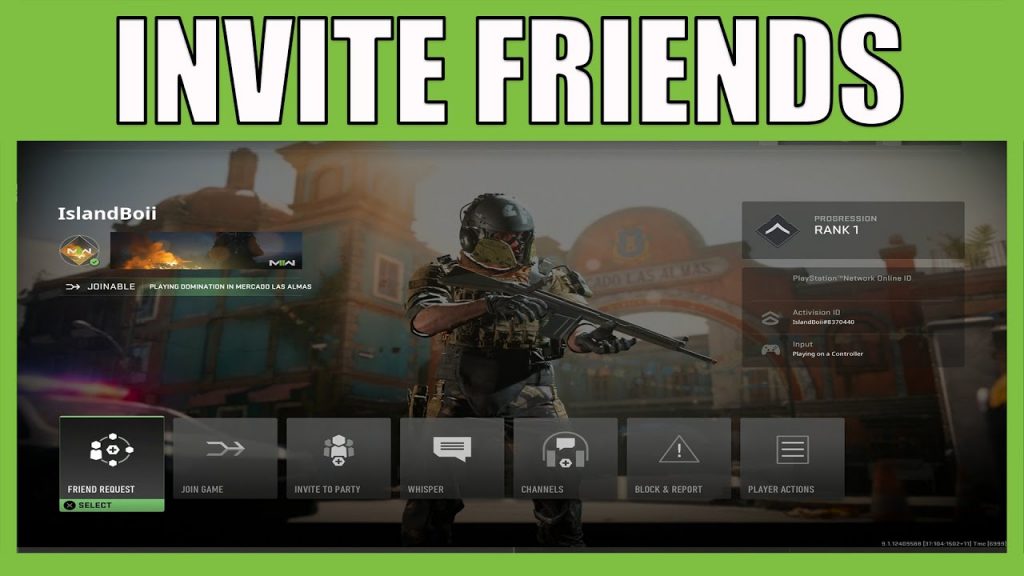
Modern Warfare 2 offers a number of different multiplayer modes at launch, each requiring players to play differently and secure victory. Players can play Modern Warfare with friends, but players must search for acquaintances on the same platform or find a friend’s Activision ID. playing with friends through same-platform or crossover multiplayer is one of the best ways to experience Call of Duty: Modern Warfare 2. So this guide will introduce players how to play multiplayer with friends in Modern Warfare 2. Players can prepare enough Call of Duty: Modern Warfare 2 Points in the game to facilitate the multiplayer experience.
Invite to play with friends in Modern Warfare 2 through multiplayer
To invite and add friends through same-platform multiplayer in Modern Warfare 2, players must open the in-game options by selecting the six-square icon in the upper-right corner of the main menu. After that go to the social tab and then select friends for the user from the same platform friends list.
How to invite friends in Modern Warfare 2
If the player is on a platform that has a friends list with all their friends on the same platform, then the player can simply invite them to the party. In Modern Warfare 2, players can have up to five game channels with a maximum of 32 players per channel.
To invite your friends to your party, simply press R3, or the R3 equivalent on your platform, or press the menu button and click Social. both methods will take you to the Social Hub. from here, click on your team, press Invite Players, and select your friends.
After completing the above, your friends will receive your party invite and you can start playing together. If players want to relive the time they used to play games, they can play together on a split screen. Although LAN Party is not as popular as it was before, it’s a great feeling to be able to talk all that trash with your friends when they’re in the same room as you.
How to add friends in Modern Warfare 2
To add new friends on a different platform, go to the Social Center. Go to the Friends section and click Add Friends. from here players can add friends by entering an Activision ID that they know. Adding friends in Modern Warfare 2 is a bit tricky because there are so many menus. However, here is what you need to do to add a friend.
On the console, click the analog joystick on the right or press the Options/Start button. On PC, the area you are looking for is located in the top right of the multiplayer ranking.
Click on “Social”
Switch the tab to “Friends”
Select “Add Friends”
How to find your Activision ID
In order for a friend to add you to their game, they will need an Activision ID, especially if they are on a different platform. These steps will help you find your Activision ID.
Press the Options button to go to the game menu.
Navigate to the Settings tab.
Find the Account and Network section of the Settings menu.
Find the option that shows Activision Account and click on it.
This page will give you information about what players need to be added by their friends.
That’s all there is to know about how to play with friends in Call of Duty: Modern Warfare 2, and NF17.com has plenty of helpful guides to guide you through the game.