The Sims 4 is a game that allows players to enjoy every lifestyle they wouldn’t pursue in real life, where they can make new friends, add family members, change residences, and more. Creating families and having Sims join them is an intrinsic part of playing with family in The Sims 4. In The Sims 4, players can add Sims to your family in a number of ways. So this guide will show players how to add Sims to their families in The Sims 4, you also need to have enough The Sims 4 Standard Edition in the game.
Making room for new members in the family
Sims families can only have eight members initially, and this number applies to pets as well. If players want to add another character, they need to make sure there is enough space in the family for them. If you already have eight family members, all the player has to do is need to split the family and move someone out, which will allow a new character to be added to the family. If the player needs more space and wants to move out another Sim, the player will need to go to Manage Worlds, then Manage Households. choose to transfer Sims between families, which will move out the character of your choice, which is the fastest way to add a Sim to a family Sim.
Propose or ask a friend to join the family as a roommate
If you already have a family and want to expand your family, you can do two things, either create a brand new Sim in the CAS menu, or you can add some previously created Sims. Once your family is ready, you can think about adding and merging.
Propose to a loved one: Only Sims in a relationship can get married, and if they have a SO, your Sims can propose to them so that their partner will join your family.
Propose to have a friend move in with you: Once you become friends with another Sim, you can choose Friendly > Ask To Move In. This will make them your roommate, and you can do this in any Sim you like.
Merging families
If you want to use a custom character in your family, you can use someone else’s. You can go to the family you want to expand and then click the light bulb icon at the top of the screen to access the gallery. From here, find the orange color you want to add, click the download button and select “Place Family” in the bottom right corner of the screen to merge the family into your current family.
Adding Sims to families using cheat codes
If players don’t want to waste time on making friends, proposing or manually merging, you can always use the cheat console to help add Sims to families. To get started on how to add The Sims to Family Sims 4 Cheats, first type testingcheats true to enable cheats if you haven’t already. Press the ESC key to close the dialog box. Then, press the Shift key on your keyboard and click on the Sims you want to add to your existing family. To make it easier for you, you can invite them to join your lot, you will see several options, click Add to Family and then ta-da, the Sims you choose will become part of your family.
This is a specific guide on how to add Sims to your family in The Sims 4. Players can subscribe to NF17.com for more information on moving into Sims.